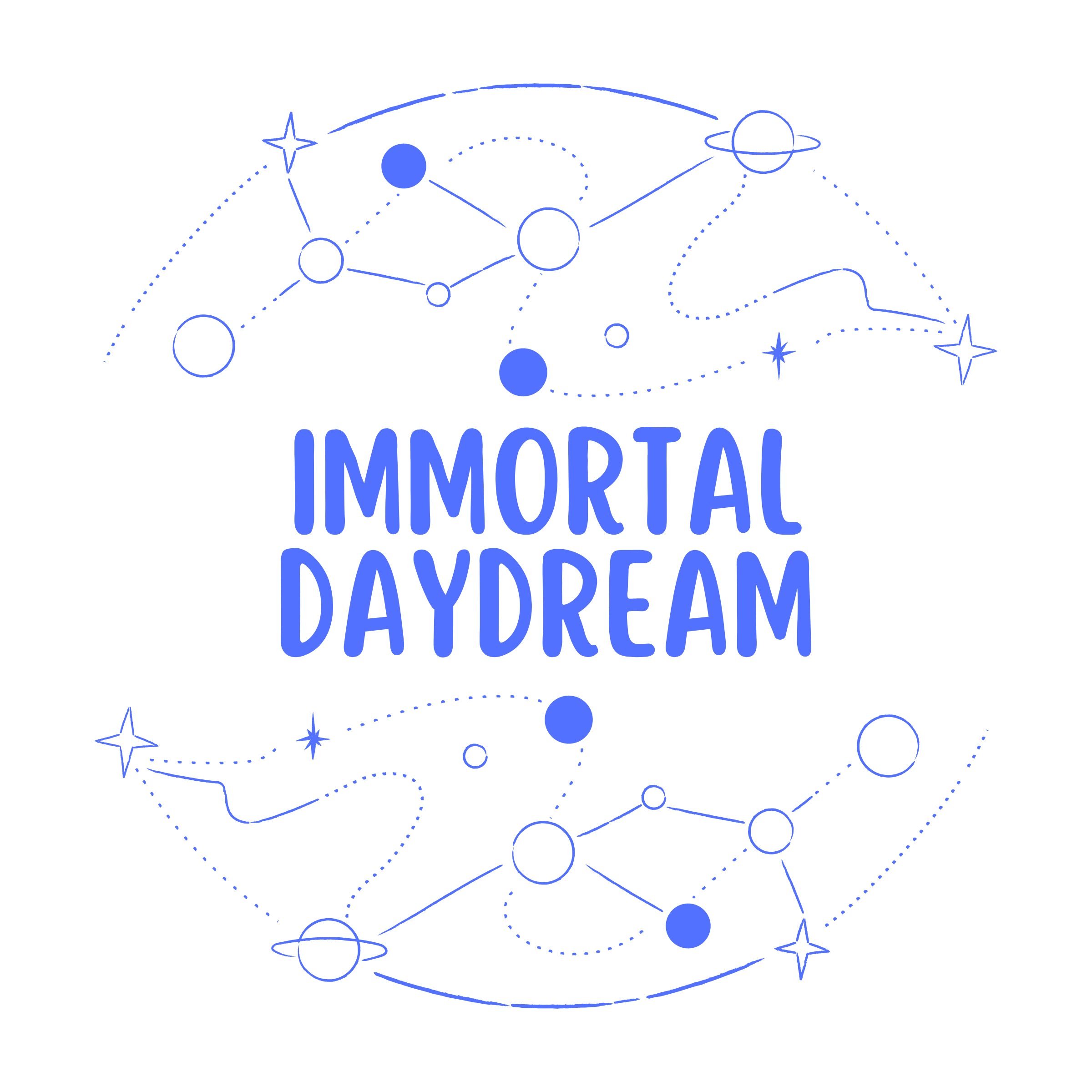You can now order online and pick up your order at an event! Here’s how:
First, check on the shop’s social media accounts and/or the announcements page on the website to see the events I’ll be a vendor at for the current month so you can decide which event you’ll be attending to pick up your order.
When placing your order, make sure to add the event’s information (most importantly the date) to the special instructions box in your cart before heading to checkout. After this, you can go ahead and check out as you would normally do. Make sure to use discount code EVENTPICKUPONLY to not be charged for shipping.
After your order is received and processed, you’ll receive an email notification letting you know the order is ready for pickup at the event you listed in the special instructions box.
Once you are at the event, head to my table and be prepared to show me the email notification of the pick-up or the order confirmation email as proof so I can give you your order.
Reminders:
Be sure to place your order by 11am (AST) the day before of the event you've listed for pick-up. If you place your order after this time, I can't guarantee that it'll be available for pick-up.